El capitan fix
The latest OSX version broke some functionalities for USB devices, especially devices using micro-controllers like the ones in the SoundForce controllers. Luckily there is a fix for this.
First write this down on a piece of paper this command (every character and space are important, be really careful):
![]()
Then, shut down your computer. You’ll now have to start your computer from Recovery. Hold down the Command and R keys and turn your computer on. Hold these keys until the Apple logo appears. After your computer finishes starting up, you should see a desktop with an OS X menu bar and an OS X Utilities window. If you see a login window or your own desktop instead of the Utilities window, it’s possible that you didn’t press Command-R early enough. Restart your computer and try again.
In the utilities, open the terminal: 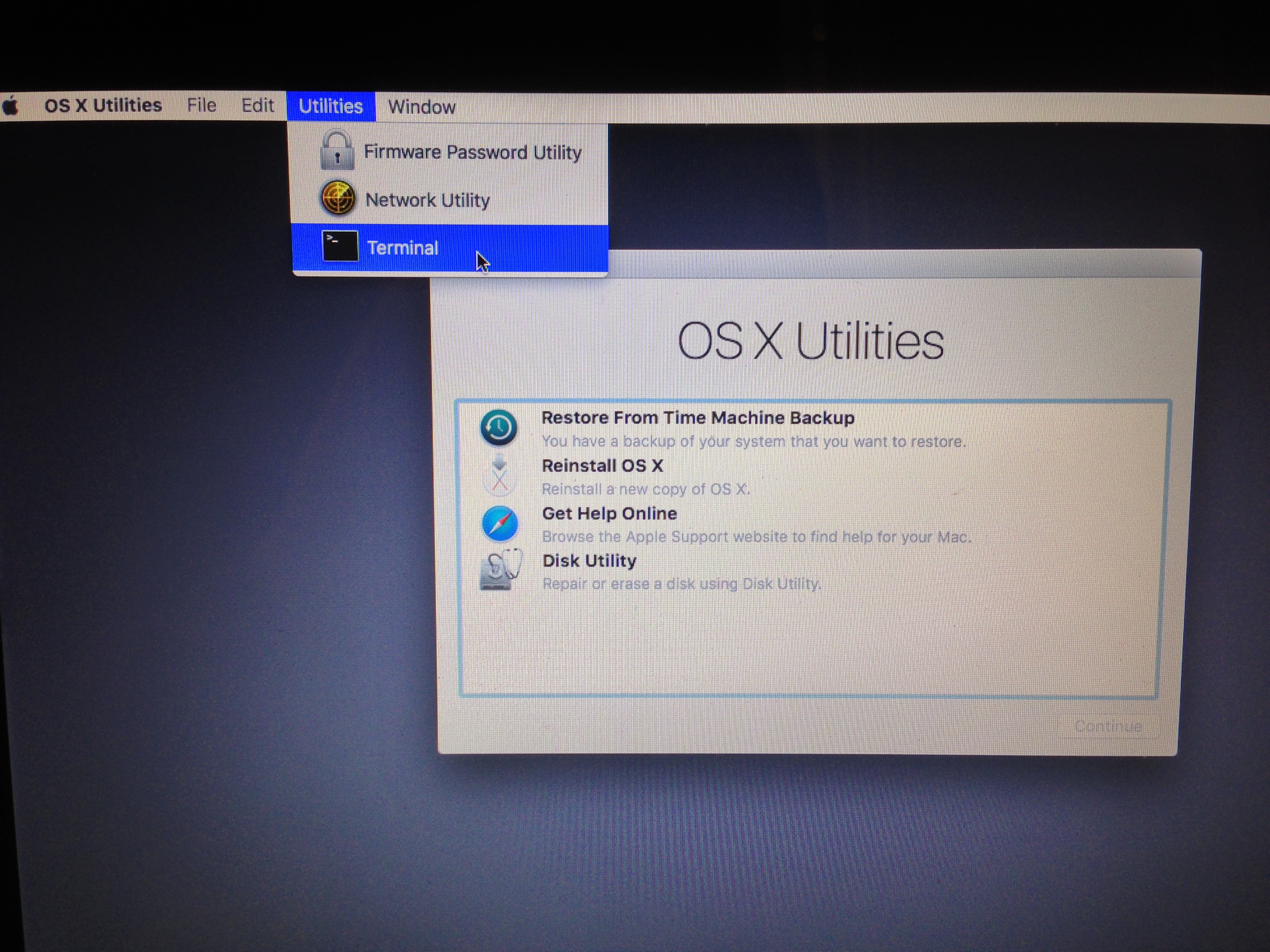
Then simply type the command you just wrote down and press enter: ![]()
It should give back some kind of warning and a confirmation.
Then click on the Apple and restart the computer (this time normally). You problems should be fixed.
